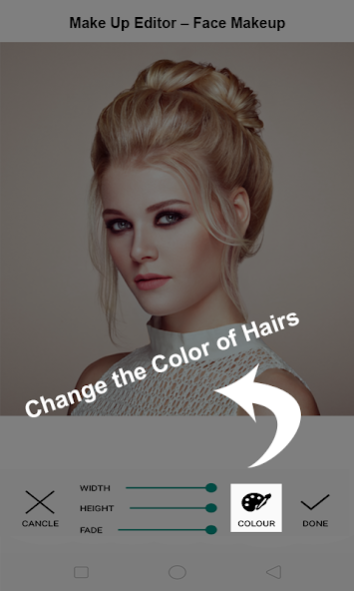Makeup 365 - Makeup Editor 2.0
Free Version
Publisher Description
Makeup 365 is an app of Makeup Beauty which provide Makeup Perfect features to make their photos more attractive.
Want to be look stunning and cute? Try this Make Up Editor application for makeup yourself using beauty makeup editor function and stunning photo effects . Try Virtual makeover and selfie retouch editing app for the best beauty camera makeup filters from top brand beauty products. Turn your photo any time in an prettiest picture with a huge collection of photo filters & effects . Makeover is now a compulsory thing for women for looking gorgeous and charming glimpses.
Make Up Editor – Face Makeup is an photo editing platform that you can say the latest makeover salon for girls where you have all beauty enhancing elements. It is a most fashion empower photo studio for your recent fabulous photo shoot. Retouch tools for a full face makeover for eyes, nose, make lips plumper, plus teeth whitening, airbrush skin, smooth skin, face tune your selfies in seconds. By using makeup makeover turns photos to Pretty Makeup. Beauty Photo Editor & Selfie Camera with many amazing makeup effects. A Magic Makeover & Beauty Selfie Selfie Camera App.
Get the face beauty makeup in just some seconds with face makeover and look beautiful.
Face Makeup Beauty Camera is the best makeover Makeup with mascara and eye Color and shadow for you eyes and lipstick for your lips and blusher for your beautiful face. Create your best makeup looks, hairstyles and change hair color. makeover in real-time or on your photos.
Face Makeup can beautify your photo and change your fashion style with just one tap! Touch up your selfies with quick and powerful features and get great results.
How to Use:
Select your photo from Camera or Gallery
Choose many realistic and natural lens for your eye color changer purpose
Apply different hair color shades on your hairs
Latest New shades of eye shadow, lipstick and blush are included in this app
Different types of eyelashes and eyeliner
Apply different awesome lipstick shade with collection of lips
Apply different pimple remover shade.
Apply Flower crown with different types of crown Latest eye brow style and eye lushes shades
Latest glasses and queen crown
Latest 2021 New hairstyles and hats
Apply cool filters on your picture and edit photo effectively
you can change or cancel your selected stickers
Save or Share Image to social network via social media and Surprise your friends
The makers behind the makeup magic. The best FREE virtual makeup app. Try new looks on the fly with the world’s most popular, easiest-to-use virtual makeup app. Face Makeup 365 can beautify your photo and change your fashion style with just ONE-TAP! Touch up your selfies with quick and powerful features and get great results. Makeup Beauty Editor also provide powerful pre-defined makeup styles to adjust and fine-tune details as you like.
makeup 365 make your face perfect365 daily. Change eye color and overlay makeup to style your look up or down for any occasion.
Feature:
Makeup 365 is the best photo editor to beautify your face by beautify effects.
Get a perfect look with Makeup 365.
Take a easy selfie and makeup your face with Makeup 365.
About Makeup 365 - Makeup Editor
Makeup 365 - Makeup Editor is a free app for Android published in the Screen Capture list of apps, part of Graphic Apps.
The company that develops Makeup 365 - Makeup Editor is Oshihar Apps. The latest version released by its developer is 2.0.
To install Makeup 365 - Makeup Editor on your Android device, just click the green Continue To App button above to start the installation process. The app is listed on our website since 2023-11-13 and was downloaded 0 times. We have already checked if the download link is safe, however for your own protection we recommend that you scan the downloaded app with your antivirus. Your antivirus may detect the Makeup 365 - Makeup Editor as malware as malware if the download link to com.oshiharapps.facemakeupbeauty.prettymakeup.makeupeditor is broken.
How to install Makeup 365 - Makeup Editor on your Android device:
- Click on the Continue To App button on our website. This will redirect you to Google Play.
- Once the Makeup 365 - Makeup Editor is shown in the Google Play listing of your Android device, you can start its download and installation. Tap on the Install button located below the search bar and to the right of the app icon.
- A pop-up window with the permissions required by Makeup 365 - Makeup Editor will be shown. Click on Accept to continue the process.
- Makeup 365 - Makeup Editor will be downloaded onto your device, displaying a progress. Once the download completes, the installation will start and you'll get a notification after the installation is finished.